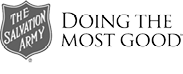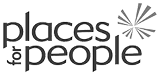Why Is My Home Alarm System Beeping?
A beeping home alarm system often signals important issues that need your immediate attention, ranging from low batteries to potential system malfunctions. Understanding these alerts isn’t just about stopping an annoying noise because it’s about ensuring your home security system continues to provide the protection your family deserves, helping to protect your home and give you comfort.
TL;DR: Beeping alarms typically indicate low batteries, power issues, or sensor malfunctions that require troubleshooting. Follow the specific beep pattern to identify the problem, then take appropriate action like battery replacement, system rebooting, or reliable assistance for your security solution.
Key Takeaways:
- Functioning alarm systems are crucial as many burglars check for them before attempting break-ins.
- Different beep patterns indicate specific problems across various alarm system types (like Simplisafe or ADT).
- Most common causes include low battery, power failures, and sensor malfunctions (like motion sensors or door and window sensors).
- Regular maintenance can prevent most beeping issues from your home security system.
- Modern smart alarm systems offer remote troubleshooting and smart home automation options.
Why Your Home Alarm System Matters
The importance of a fully functioning home alarm system extends far beyond comfort. Statistics show many potential intruders check for alarm systems before a break-in, and many will choose different targets if they spot visible security systems. These deterrence rates highlight why addressing any alarm system issues promptly is essential for effective home protection.
When your alarm starts beeping, it’s your security system communicating an issue. Ignoring these alerts compromises your home’s protective barrier. Understanding these alerts is the first step toward maintaining optimal protection. A reliable alarm security system is what you need to protect your property.

Understanding Different Alarm Beeping Patterns
Home alarm systems use distinct beeping patterns as coded messages. Different security systems (wireless or wired) produce unique alert patterns.
Smoke alarms typically emit loud, consistent beeps. Shorter, intermittent beeps often indicate low battery. Security camera systems or video doorbells might use double/triple beeps for connection/storage issues. Access control and intruder alarms use specific patterns for tamper alerts or if door and window sensors are triggered or malfunctioning.
Common beep patterns:
- Single beep every 30-60 seconds: Usually low battery in a sensor or the alarm panel.
- Rapid continuous beeping: Often an active alarm (siren) or immediate issue.
- Double beeps at regular intervals: Frequently a sensor communication problem with the base station.
- Triple beeps followed by pause: Commonly a system fault needing diagnosis.
- Continuous tone: May indicate serious failure or that the alarm is triggered.
Common Causes of Alarm System Beeping
Several common culprits cause a home alarm to beep.
Low battery power is frequent. Most systems use backup batteries needing replacement every 1-3 years. Traditional systems show warnings on the control panel or keypad; newer smart systems send smartphone notifications via an app (like the Ring app).
Power issues are another trigger. Outages or loose connections cause the system to alert when switching to backup power (some systems offer cellular backup).
Sensor malfunctions (e.g., motion detector, magnetic contact) also cause beeping – perhaps due to interference, lost connection, or internal faults.
Step-by-Step Troubleshooting Guide
When faced with a beeping alarm:
- Check your control panel or keypad for error messages.
- Note the beeping pattern.
- For low battery warnings, replace the battery.
- Verify power connections.
- Inspect individual sensors for damage or obstruction.
Troubleshooting differs for professionally installed and DIY systems. Professional systems have complete diagnostics but might need technician codes. DIY systems (like a Simplisafe alarm kit) have user-friendly guides. Many systems allow you to arm and disarm or disarm your alarm to silence it temporarily during troubleshooting.
For monitored alarm systems, contact your monitoring company (potentially via an Alarm Receiving Centre) if basic steps fail. They can provide emergency support and remote diagnostics. Self-monitored systems rely on your troubleshooting.
When to Call a Professional
While many issues are DIY-fixable, some warrant professional installation or repair by security experts. Call a specialist when:
- System beeps after battery replacement/power verification.
- Control panel shows unknown error codes.
- Multiple sensors fail simultaneously.
- System partially resets but errors return.
- Physical damage to system devices.
The home security service industry offers support. Alarm manufacturers provide tech support; independent companies offer maintenance. Monitoring companies often include service calls in their monitoring plan or monthly service fee, which can include police response or private security dispatch depending on the premium plan and video verification capabilities.
Consider technician certification and response time when selecting professional help for your home or business security system. Consider as well whether the company offers electronic security repairs for your specific system model.
Modern Alarm Technology Trends
The home security industry evolves with advancements transforming maintenance and troubleshooting.
Modern wireless alarm systems (often part of a complete home security solution) offer improved battery life. Newer lithium-battery powered devices can last 3-5 years, reducing battery-related beeps.
Smart home integration (smart home security) revolutionises alarm troubleshooting:
- Remote diagnostics.
- Smartphone notifications with specific error info (e.g., to control your security system or arm your Ring alarm).
- Voice assistant compatibility (like Alexa) for status checks.
- Automated self-testing.
These innovations allow proactive maintenance, resolving issues before disruptive beeping. Smart alarm systems from trusted home security providers often include cameras and video doorbells for a complete alarm security system, sometimes with video recording capabilities.
Maintenance Tips to Prevent Future Beeping
Proactive maintenance is key. Implement these measures:
- Replace system batteries annually.
- Test your alarm system monthly.
- Clean sensors (like smart motion detectors) quarterly.
- Check power connections.
- Update system firmware/software.
Hardware (sensors, panels, security cameras for indoor and outdoor protection) needs physical inspection; software needs updates. Test monitoring connections. A log helps identify patterns.
Upgrading Your Home Security System
Persistent beeping might mean an upgrade is better than repair. Consider replacement if:
- System is 7-10+ years old.
- Parts are hard to find.
- Repair costs are high.
- Lacks desired modern features (like those in the best home security systems of today).
- Beeping recurs despite repairs.
The security products market offers innovative options. Advanced video analytics reduce false alarms. Facial recognition offers personalised access. Improved sensors offer greater accuracy. Think about an alarm pack or alarm kit that includes everything you need for a DIY setup or components for professional installation. Systems are often customisable to your home is unique requirements.
Specialised monitoring (elderly, child safety) extends beyond traditional intrusion protection. When upgrading, consider smart home automation compatibility, expandability (e.g., a range extender for wireless home systems), and monitoring preferences. Your local security team or security experts can advise if you plan to buy burglar alarms.
Sources
SafeHome.org – Home Security Statistics
ConsumerAffairs – Home Security Statistics
BusinessWire – Home Security Systems Market Forecast
GlobeNewswire – Home Security Systems Market Growth
The Business Research Company – Home Security System Report