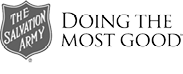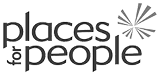In the coming weeks, businesses nationwide will resume in-person operations as the UK emerges from lockdown. After such a long hiatus, it’s crucial to ensure that all security and safety equipment at your premises is functioning correctly, including your CCTV system.
This article provides a checklist for CCTV maintenance to help you keep your staff, property, and building secure. A few straightforward checks can prevent costly breakdowns in the future.
Key Takeaways:
- CCTV maintenance ensures your security system operates efficiently, reducing the risk of malfunctions.
- Regular maintenance helps in detecting issues early, preventing costly repairs or system downtime.
- Professional CCTV maintenance enhances camera clarity, improves recording quality, and extends the life of your equipment.
- Well-maintained CCTV systems offer better evidence in case of security incidents.
- Scheduled checks can optimise your system’s performance and increase overall security for your property.
Why CCTV Maintenance is Essential for Reliable Surveillance
Regular CCTV maintenance is crucial to ensuring your surveillance system operates effectively and reliably. Over time, cameras can accumulate dirt, wiring may deteriorate, and software could require updates, all of which can compromise the system’s performance. By conducting routine inspections and repairs, you can identify potential issues before they lead to system failures or security gaps. Well-maintained CCTV systems provide clear, uninterrupted footage, essential for identifying incidents and ensuring the safety of your premises. Additionally, staying up-to-date with software and hardware advancements enhances your system’s efficiency. Ultimately, CCTV maintenance not only protects your investment but also offers peace of mind that your surveillance system is functioning optimally when you need it most.
For expert CCTV installation, maintenance, or repairs, feel free to contact us today.
Why is CCTV maintenance important?
CCTV systems should be regularly inspected and serviced to ensure they work effectively. For example, while you may see a live feed on the screen, are you sure the footage is being recorded? Regular maintenance checks also help identify blind spots and vulnerabilities in your overall security setup, which becomes even more crucial if you’ve changed how your premises are used.
How often should you inspect your CCTV system?
Though each system has different needs, we advise monthly checks and professional CCTV maintenance once a year. These routine checks ensure the system works when you need it most.

Get your free CCTV Maintenance checklist here.
DOWNLOAD NOW
The CCTV Checklist
| TASK | DONE | |||||
| CAMERA LENS | ||||||
|
||||||
| RECORDING EQUIPMENT | ||||||
|
||||||
| SAFETY | ||||||
|
What to Do if Problems Arise?
Below are some basic steps to help resolve common CCTV maintenance issues. These simple checks often resolve problems and help avoid the need for a professional service call.
| Problem | Try This | ||||||||||||||||||||
|

Regular CCTV maintenance can help prevent many of these common issues from arising. If these steps don’t resolve the problem, it may be time to contact a professional for a full CCTV maintenance service.
CCTV Maintenance and Security Systems by AI Security
If you are facing issues with your CCTV system that cannot be fixed, you can contact our skilled team at AI Security. We provide CCTV maintenance and repair services to businesses and schools, ensuring their premises remain secure.
Security Systems and CCTV Installation by AI Security
Our experts install a wide range of security solutions, including CCTV, door access control systems, security barriers and gates, fire alarms, and intruder alarms. With more than 30 years of experience and knowledge of modern technology, we deliver high-quality services and tailored security solutions.
Get in Touch with AI Security
Partner with our team for outstanding customer service and customised security solutions. We assist businesses and schools across the UK with all aspects of CCTV installation, repair, and maintenance. Whether it’s a new system or ongoing CCTV maintenance, we’re here to help.
For a personalised quote on-site, contact us today.
Implement Security Solutions
If this article has prompted concerns about your small business’s security, take action now. Call AI Security to learn more about CCTV maintenance, access control, fire alarms, security barriers, gates, and more.
Ensure your security system is always at its best by scheduling regular CCTV maintenance. AI-Security offers comprehensive maintenance services that improve the performance and lifespan of your cameras, providing peace of mind for your property. Don’t wait until an incident occurs—contact AI-Security today at Vigilant House, 1155 London Road, Leigh-on-Sea, SS9 3JE, or call 01702 476 700 to arrange a professional CCTV maintenance service. Keep your security system in top shape!
Conclusion
Regular CCTV maintenance is crucial for ensuring the longevity and reliability of your security system. By investing time in routine checks, addressing potential issues early, and scheduling professional servicing, you can safeguard your property more effectively. Don’t let your CCTV system fall into disrepair; take the necessary steps to keep it functioning optimally. Is your CCTV system in need of maintenance? Reach out to our experts today to ensure your security is always at its best!
FAQs:
Q: Why is CCTV maintenance important?
A: CCTV maintenance is essential to ensure your cameras are functioning correctly, providing clear footage, and capturing critical security incidents. Regular upkeep helps prevent system failures and extends the life of your equipment.
Q: How often should I schedule CCTV maintenance?
A: It is recommended to schedule CCTV maintenance at least once a year. However, depending on the environment and the complexity of your system, more frequent checks may be necessary.
Q: What does CCTV maintenance involve?
A: CCTV maintenance includes checking camera lenses, testing recording quality, ensuring power supply, cleaning the system, and updating software. It may also involve repositioning cameras and adjusting settings to improve coverage.
Q: Can I perform CCTV maintenance myself?
A: While you can perform basic tasks like cleaning camera lenses, professional CCTV maintenance is advisable for in-depth system checks, software updates, and ensuring optimal performance.